TP-Link Archer T4U teardown & thoughts
So, I went on Carousell and bought a Wireless USB card, being a poor guy with no income. The seller had used it quite a bit, but I was fine with second hand equipment. It came with a USB 3.0 extension cable, capable of 802.11ac at 867Mbps. And the WPS button on the side of the adapter made me cringe.

As usual, I decided to take it apart.
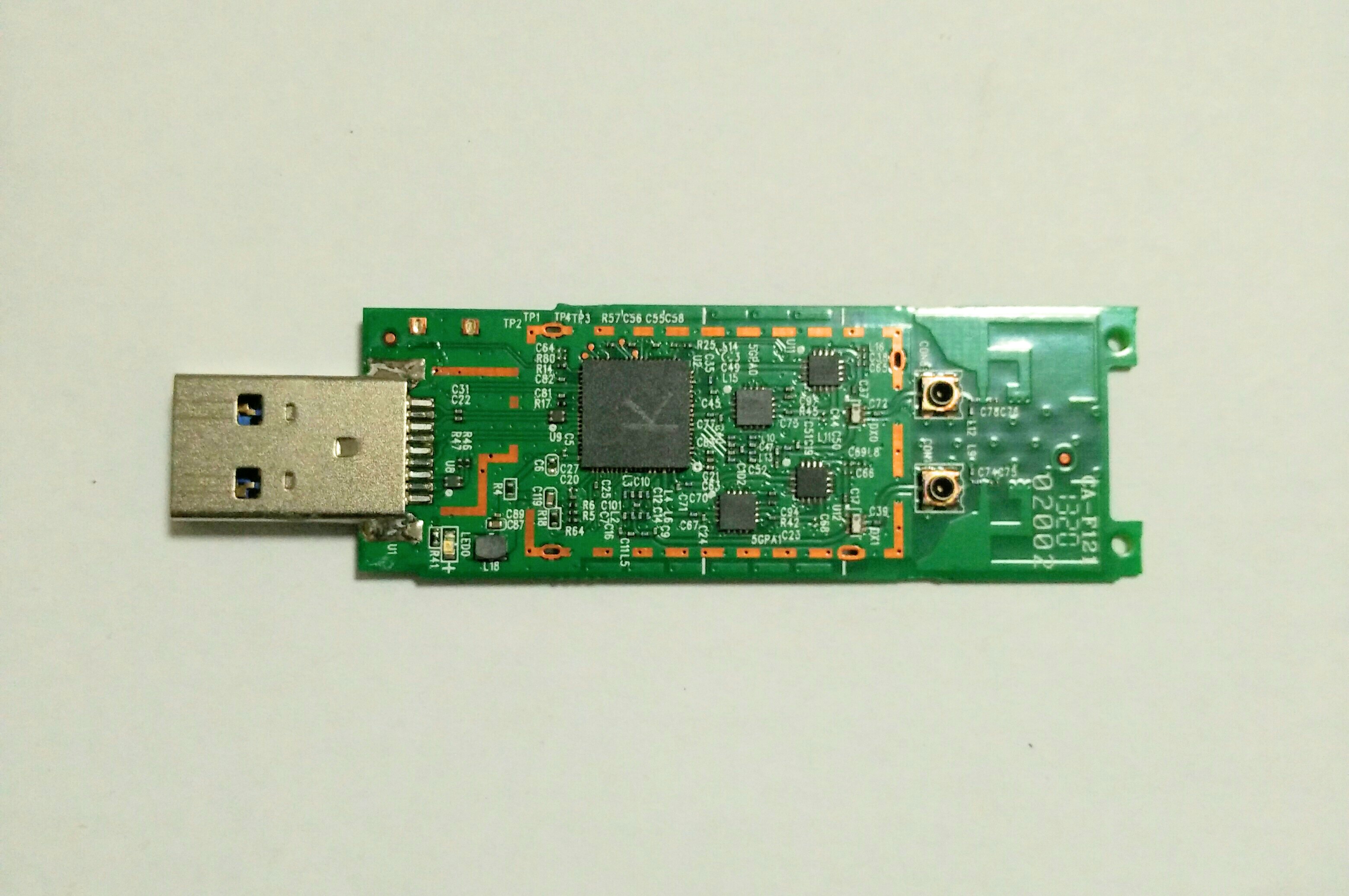
While I was researching on this adapter, I stumbled upon the WikiDevi page for this adapter (WikiDevi is a really cool site to find wireless equipment information, like routers and radio chipsets). It uses a Realtek RTL8812AU chipset.
Because I originally intended to find a dual band USB adapter for wireless sniffing, I went on to find Linux driver support for the RTL8812AU chipset. Because this chipset seems to be quite recently released, driver support information I found was contradictory, but the Gentoo wiki confirmed driver support. It's currently provided by two open source drivers, this one written from scratch and this one based on the Realtek driver. Doing more research, I came across a forum post on successful monitor mode and packet injection (yay!) support on the chipset, with some interesting discussion on the updated version of the official driver which added support for that functionality. I haven't got the time now to try any of these yet though.
I'm also considering buying external high gain adapters, for better range, but I can't figure out what those connectors are (they aren't U.FL).
Now I'm armed for some real pentesting and DEAUTH entertainment!