Linux & Bash: Reverse proxying a webapp
In this blog post we will be setting up nginx to reverse proxy your webapp. You'll need nginx set up, and your webapp running and listening on a known port.
Let's edit the default site. Here's the default configuration, with less comments:
sudo nano /etc/nginx/sites-enabled/default
server {
root /var/www/html;
# Add index.php to the list if you are using PHP
index index.php index.html index.htm index.nginx-debian.html;
server_name _;
include hhvm.conf;
location / {
# First attempt to serve request as file, then
# as directory, then fall back to displaying a 404.
try_files $uri $uri/ /index.php?$args;
}
}
Reverse proxying in nginx is using the directive (configuration option) proxy_pass. The documentation describes the syntax as:
Syntax: proxy_pass URL;
Context: location, if in location, limit_except
The context is the blocks that the directive can be used in. The location block specifies location-specific directives. An example would be:
location /meow/ {
return 400;
}
This example returns the status code 400 when the URL /meow/ is accessed, and any other subdirectories under /meow/.
Let's have the webapp run on the path /app/:
location /app/ {
proxy_pass http://localhost:8081;
}
That would make our configuration:
server {
root /var/www/html;
# Add index.php to the list if you are using PHP
index index.php index.html index.htm index.nginx-debian.html;
server_name _;
include hhvm.conf;
location / {
# First attempt to serve request as file, then
# as directory, then fall back to displaying a 404.
try_files $uri $uri/ /index.php?$args;
}
location /app/ {
proxy_pass http://localhost:8081/;
}
}
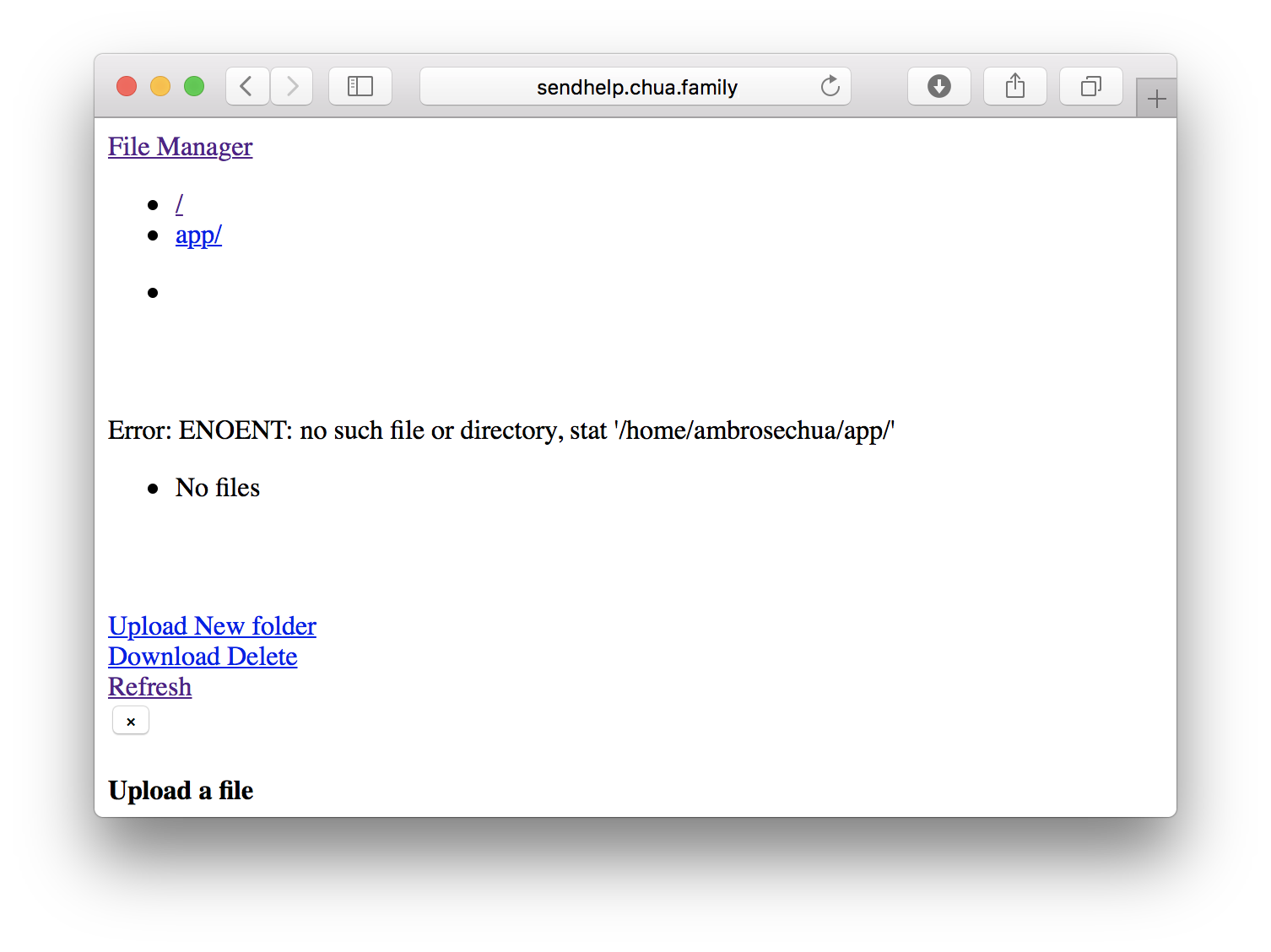
Whoops. When you mounted the app on /app/, the JavaScript and CSS still think the app is mounted on /. The quick and dirty way to do this is to replace all occurrences of "/ with "/app/:
location /app/ {
proxy_pass http://localhost:8081/;
sub_filter '"/' '"/app/'; # Replace root paths
sub_filter_once off; # Replace all occurrences
}
There, we're done! Now just reload nginx.
sudo systemctl reload nginx